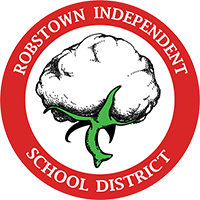Microsoft Office365 Training Links
Application Overview
There are a number of applications in the Office 365 suite you may find useful. It is probably most helpful to start with OneDrive, Skype, and online Excel, PowerPoint, and Word. As you become comfortable with these applications, you may want to explore the other applications available to you.
You also have the option to download the full desktop version of Office 2016. While this is an option, keep in mind that the Office 365 applications are always available if you have an internet connection, while Office 2016 is only available on the one computer it is installed on.
We have tools and resources to get you started in Office 365, beginning with information on setting up and recovering your password and using Office 365 Mail and Calendar.
If you are interested in exploring all of the applications available to you in Office 365, there are resources to help with that as well.
If you have any questions about Mail, Calendar, Skype, or One Drive Student Support can help you.
Mail (also called Outlook on the Web) is the Office 365 email application. This is comparable to Gmail. While Mail looks different than Gmail, it has all the same features. Mail includes email, the Calendar, People (contacts), and Tasks.
Student Login Information:
Employee Login Information: